Five Ideas Using Google Slides with Switch Access (on-demand registration)
Five Ideas Using Google Slides with Switch Access
Available August 16, 2024 - August 31, 2025 | 60 minutes | 0.1 ASHA CEUs
In this session, participants were guided through the tools, technologies, access methods, and engaging ideas to implement switch access using Google Slides. Led by two SLPs and AT Consultants, participants reviewed the differences between switches, created at least five Google Slides ideas, and learned to use switches for accessible reading, drawing, and interactive vocabulary flashcards.
Note: The Hitch will only work with the iPad with a properly powered adapter.


Presenters: Mary Katherine Dally, MS, CCC-SLP, ATP & Laura Hayes, SLP
Relevant Financial Relationship: Laura and Katherine have no relevant financial relationships to disclose.
Relevant Non-Financial Relationship: Laura and Katherine are both members of ASHA.
Presenter Biography: Mary Katherine Dally, M.S., CCC-SLP, ATP, has served as the SLP on an ALS clinic focusing AAC evaluations, voice banking and no-tech/low tech communication. She then worked as a solutions consultant for a communication device company, traveling the West side of Ohio. Currently, Katherine works as an assistive technology consultant through an educational service center and works in a preschool program as a speech-language pathologist. She presents at local and national conferences and has a passion for accessible play.
Laura Hayes is a speech-language pathologist with over 15 years of AAC experience in both school and medical settings. Laura has presented at state, national, and international conferences such as the MSHA, HSHA, PATTAN, ATIA, and AAC in the Cloud. She has been published and supported both inpatient pediatric and educational augmentative communication research. She helped author the GLP and AAC course for www.meaningfulspeech.com. She can be followed for more resources and ideas on implementation and support for AAC on Instagram @aac_innovations.
Learner Outcomes
- Learners will identify three tools to create a switch-accessible experience on a computer or tablet using slide deck formats
- Learners will be able to define three ways switches differ based on size, pressure and activation
- Learners will identify five ways to use Google Slides to create switch-accessible learning and play experiences including reading, drawing, vocabulary teaching, among others.
Agenda
- Introduction (3 minutes)
- Introduction to switch interfaces for PC and iPad use , talking tools , troubleshooting and videos for set up (10 minutes)
- Describing different switch size, pressure and location /use and why this matters (5 minutes)
- Generating Five ideas using google slides which includes music, reading, drawing, story creating/ illustrating and pre-teaching vocabulary. (35 minutes)
- Q&A (7 minutes)
Cost: Free
Audience: Assistants, Students, Early Career Professionals (under 5 years), Related Professionals
Topic Area: Augmentative and Alternative Communication
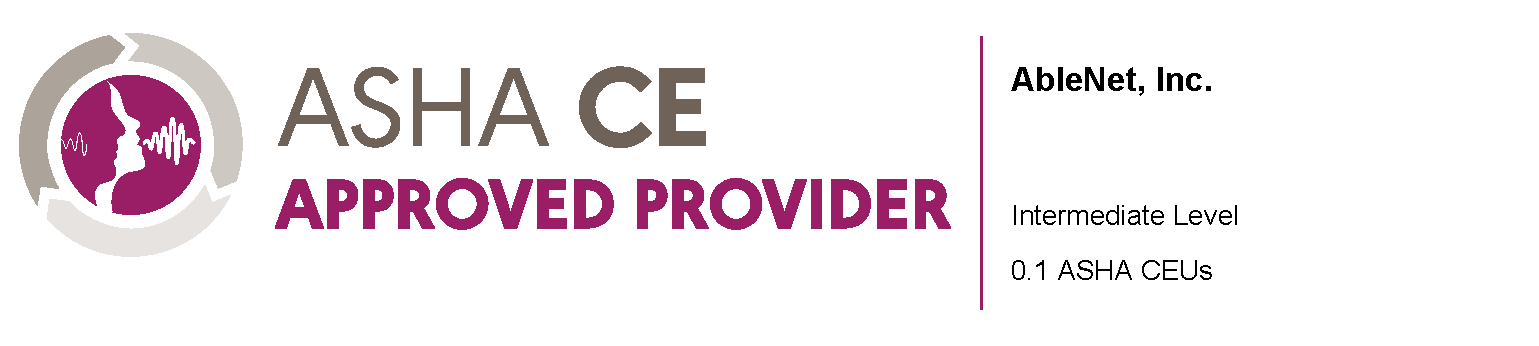
To be eligible for ASHA CEUs, participants must complete the post-webinar assessment with 80% accuracy. Unlimited attempts are allowed. Partial credit is not available.
Accessibility: Please email ableU@ablenetinc.com if you require any additional accessibility support. We will be happy to work with you!
Complaint: We strive to provide professional development that highlights today’s best practices. If you have complaints/concerns regarding ableU please contact ableU@ablenetinc.com. We will review the complaint or concern. When appropriate, we will take action to address the issue within 10 business days.
Refund: Refunds are not available for free sessions.
